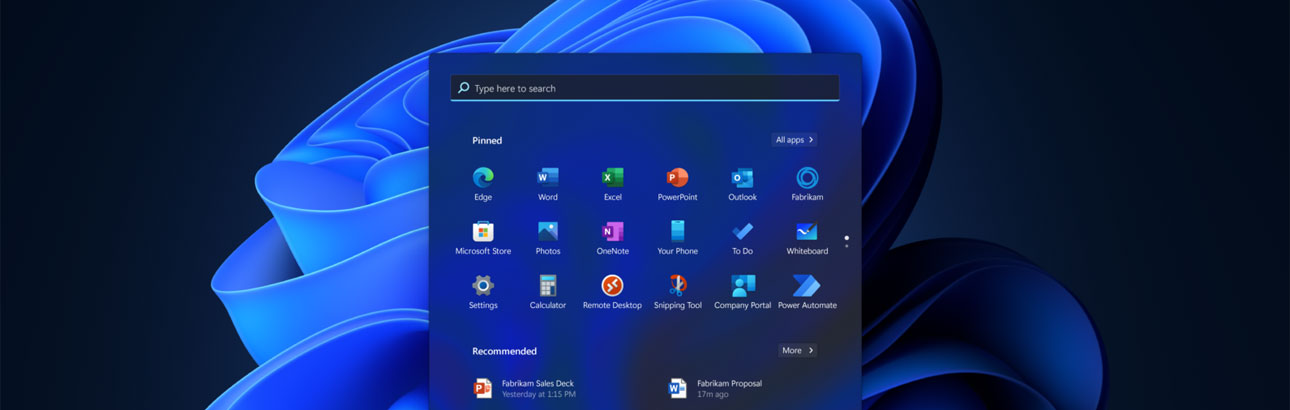In which year will the last updates and patches be released for Windows 11? Is there any information about End of Support Dates and End of Lifetime? Important questions, which we clarify here.
This post is updated regularly. Last update: 02 November 2023
Windows 11 has only been on the market since October 2021, but you should already be thinking about the end of the operating system. Because every software reaches its zenith at some point and then has to retire, symbolically speaking – the End of Lifetime (EOL) is coming. This will also be the case with Windows 11.
Windows 11 End of Lifetime: What is known about it?
Microsoft has not yet communicated when exactly the final support for Windows 11 will end. Understandably, the operating system is still quite new and should run for a few years. Accordingly, the end is in the stars.
Nevertheless, there are various dates that you should keep an eye on. Because Windows 11 appeared in different versions (among others as Windows 11 Home, Windows 11 Pro and Windows 11 Enterprise), which Microsoft updates regularly. The individual releases have a respective End of Support Date.
The company from Redmond has a fixed rhythm for the end of support date: Support ends 24 or 36 months after the release of a feature update. There should be one such large update per year, which contains security-relevant improvements, among other things.
The Windows 11 End of Support Dates
So far, three versions of Windows 11 have been released: the so-called original release, version 21H2, was published by Microsoft on 4 October 2021, followed by versions 22H2 (20 September 2022) and version 23H2 (31 October 2023).
This results in the following support end dates for Windows 11 Home and Pro:
Version 21H2: 10 October 2023
Version 22H2: 8 October 2024
Version 23H2: 11 November 2025
This means: If you use the “original Windows 11”, i.e. version 21H2, support for it has already expired.
What happens after End of Support?
If you are using an outdated version of Windows 11, for example version 21H2, you must update the operating system by installing the latest release automatically or manually. After that, the new support period applies. In the case of version 23H2, this period runs until 11 November 2025.
The cycle of update releases and support will certainly continue for several years. This was the case with previous Windows versions. But at some point the end of lifetime will come. After that, it goes on like this:
-
- End of mainstream support: updates continue to appear for up to five years after Windows 11 is discontinued, usually to improve security.
- End of extended support: paying customers get another five years of support for their Windows 11 systems.
- Windows 11 LTSC (Long Term Service Channel): With this version, support ends even later. But currently, there is no LTSC version of Windows 11. This is scheduled for release in 2024.
Speculation: When will the final end of Windows 11 come?
Considering the life spans of previous Windows versions and the support periods of Windows 10, it can be speculated that Windows 11 will be supported until at least 2031.
That’s assuming the new Windows doesn’t turn out to be a big flop as Windows 8, which Microsoft held onto for only three years.
Why is the end of support so important?
Microsoft will no longer offer support for Windows 11 after the final end of support. Updates and patches will not be available – and thus the operating system will no longer be state of the art.
From then on, hackers and “cyber gangsters” will be able to permanently exploit existing gaps, for example to steal explosive data. This will be expensive for affected companies. On the one hand, because they have to repair any damage caused, for example. On the other hand, collecting and processing customer data with systems that are no longer state of the art can be a violation of the GDPR. This also entails severe consequences under certain circumstances.
Thus: The use of outdated software is no trivial offense, especially for companies! Thus, they need a strategy on how they can continuously stay on the state of the art. This also applies to the use of a – still – fresh Windows 11, because the days of the EOL are gradually approaching. Thoughtful action instead of haphazard actionism is the order of the day!
What you should definitely keep in mind when it comes to Windows security
Regularly updating and patching Windows 11 are not the only measures to make it more secure. It is advisable to subject the operating system to system hardening. This reduces the attack surface for attackers – and limits the collection frenzy of the “data octopuses”.
You can find out how to carry out OS Hardening in our article “Hardening Windows 11: Measures and tips for system hardening“. Before that, you should do a check to see how well your operating system and its applications are hardened. You can do this with the free AuditTAP, which checks over 1,000 settings.
The AuditTAP report shows you which screws you need to turn to harden your Windows 11. The implementation of the recommended measures can be automated with a tool such as Enforce Administrator.
Windows 11 Hardening: Do you need support?
Would you like to harden your Windows systems in your company according to the latest findings? The team of experts at FB Pro GmbH will be happy to provide you with advice and support!
Image: Microsoft